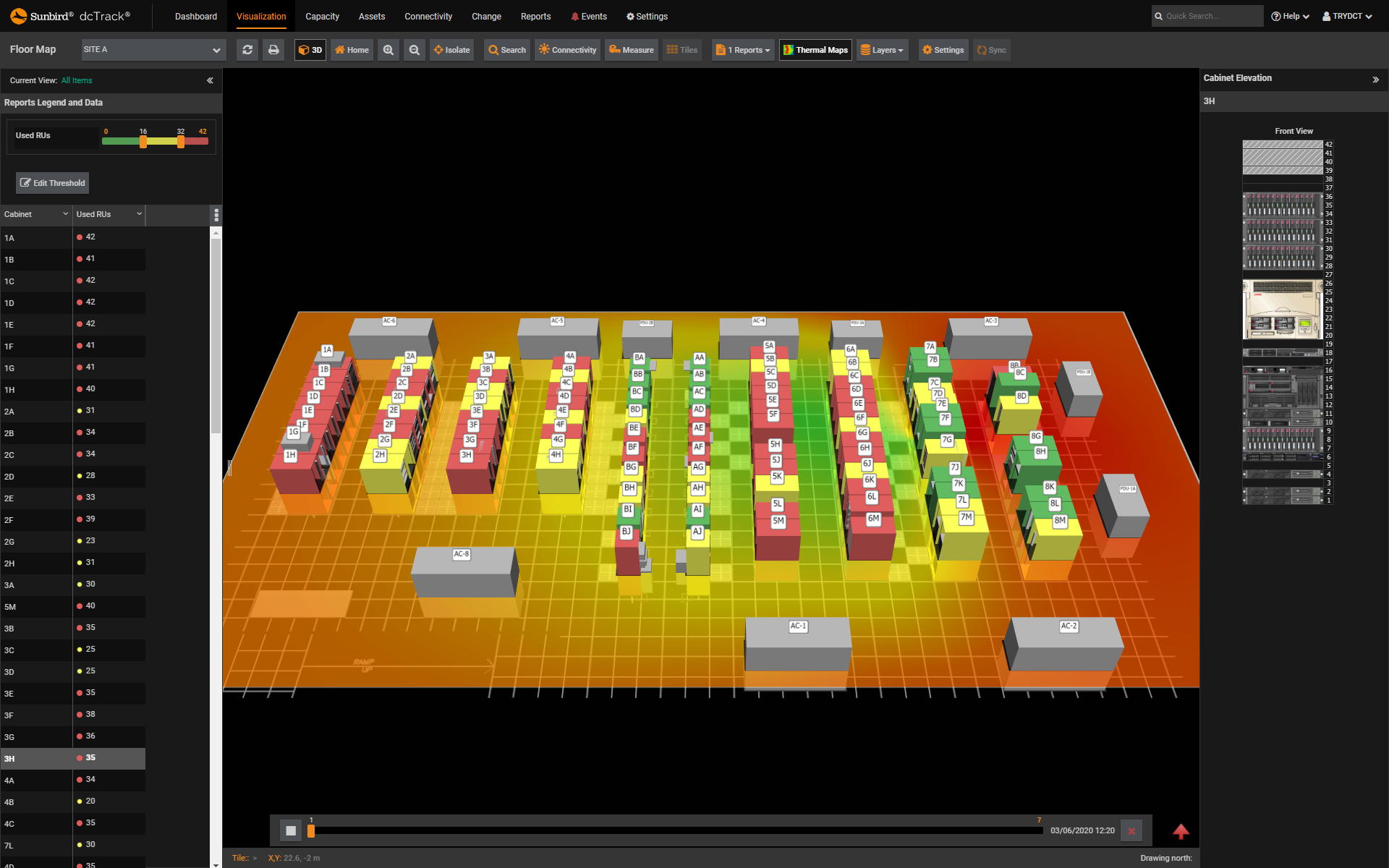6 Ways DCIM Software Enables Remote Data Center Management
The COVID-19 pandemic is driving higher utilization of data center resources as remote work and demand for online services increases, and data center operators are keeping onsite staff to a minimum to keep personnel healthy, but data center providers and customers with remote data center management tools are in good shape.
Remote data center management promotes safety, efficiency, collaboration, and productivity, and with Data Center Infrastructure Management (DCIM) software, it has never been easier. DCIM software provides full visibility into all data center resources and capacities in a single pane of glass with visualization of your data center that is even better than being there.
Here are six of the ways DCIM software enables remote data center management:
- Remotely plan space, power, and connectivity. DCIM provides color-coded floor map reports displaying live measurements such as cabinet weight, percentage full, and budgeted and actual power to help you easily identify the ideal location to deploy assets. Similarly, what-if analysis helps you understand the potential impact of additions and decommissions in your data center. With this information at your fingertips, you can identify stranded space and power capacity and understand if additional resources are necessary in order to meet demand, or if you can defer capital expenditures. DCIM with an Auto Power Budget feature unlocks precious rack capacity as each individual server make/model instance is assigned a unique power budget value that’s automatically set from real-time outlet-measured readings from intelligent rack PDUs—your devices’ exact loads under your compute stress in your environment.
- Direct technicians to complete changes accurately. Reducing the number of physical trips to the data center and the number of technicians required is necessary today, but remotely directing technicians on where to go and what to do can be a difficult process without the right tool. If you don’t have a single source of true information on exactly where your data center assets are, you will not have confidence that you are directing technicians to the correct location or making the correct changes. DCIM has 3D floor map visualizations of your data center to scale that is better than being on-site because it overlays live power and environmental readings from your intelligent metering infrastructure. Cabinet elevation views provide the exact U position of your assets and device views with high-fidelity front and back images show technicians exactly where the data and power ports are located to ensure that connections are made correctly. DCIM ensures that work activity is done accurately the first time, reducing the number physical trips to the data center and mitigating the number one cause of downtime: human error.
- Remotely monitor power and environment across multiple locations. Managing multiple remote sites with their own power and cooling systems can be tough without the right tool. DCIM provides an enterprise dashboard that displays real-time power and environmental health and events for all data centers in a single pane of glass with the ability to drill down for more granular cabinet-level metrics. Advanced warning of issues such as hot spot formation, power capacity limitations, and loss of redundancy allows you to take action to prevent downtime. DCIM with remote power control lets you switch devices on or off or power cycle them without the need for an on-site technician to reboot servers and restore them to service.
- Remotely manage all assets and connections across the entire data center deployment. As data centers become more complex and distributed, more data center managers are tasked to remotely manage multiple sites and business applications. In a modern data center environment, maintaining an accurate inventory of all your assets across all sites requires a tool that provides real-time views of all your physical data center infrastructure. DCIM provides business intelligence and analytics on metrics such as asset count by location, hosts per application, and asset cost by location which helps you understand which applications require the most resources and where you can increase efficiency. DCIM also lets you easily understand how assets are physically connected via visual circuit traces to help you avoid overloaded circuits, decrease latency, and quickly troubleshoot connections to reduce downtime.
- Provide remote workers common views of dashboards and reports, improving collaboration and productivity for remote workers. Second-generation DCIM enables data-driven collaboration of remote workers via business intelligence dashboards that can be created, edited, and securely shared with respect to granular, role-based access control. Manage to consistent KPIs across your functional teams with over 100 preconfigured widgets out of the box plus custom reports for every data center scenario. Custom tags and tag groups allow you to categorize the facility items in your data centers using the nomenclature specific to your organization, ensuring everyone understands the information and items covered in your reports.
- Ensure physical security of data centers. DCIM has reporting, audit logs, and surveillance feeds to allow you to monitor who has access to different areas of your data center, how often these areas are accessed, and if electronic door lock access attempts or successful or not. Use this data to reduce security threats by keeping track of who has access to your data centers and for forensic analysis should there be a security breach
Ensure Uptime and Availability with Remote Data Center Management Software
Given the recent spike in utilization of data center resources, organizations need to ensure mission-critical systems are running, power capacity is available for those systems, and redundancy is clear. Now is the best time for data center operators to have DCIM software for remote management and monitoring of their data center infrastructure. DCIM provides maximum uptime and availability via:
- Data center health tiles. Maintain uptime with easy to understand color-coded views of data center infrastructure that provide a holistic picture of overall health and capacity in a single screen. Green/yellow/red tiles display power, temperature, and alarm information for different areas of your environments, from top-level data centers down to individual racks.
- Health floor map dashboard. A real-time interactive data center health map increases uptime by providing advanced warnings of issues such as hot spot formation, power capacity limitations, and loss of redundancy, helping you understand the impact of equipment failure and maintenance.
- ASHRAE cooling compliance chart. Avoid hot spots and overcooling with psychrometric cooling charts to keep cabinets in the recommended environmental ranges. Maintain uptime, ensure compliance with manufacturer and industry-accepted recommendations, and achieve project cost savings by increasing the temperature set point.
- Failover reports. Eliminate outage concerns with at-a-glance views and reports that identify available capacity and whether there is enough available in case of failure. Understand which cabinets are in danger of exceeding redundancy thresholds and which have the most and least available power capacity.
- Circuit breaker state change. Improve time to restore a rack PDU to service by being the first to know when a circuit breaker has tripped.
- Temperature sensor thresholds and alerts. Ensure a safe operating environment for your IT equipment with threshold violation alerts that notify you before bad things happen. Set appropriate rack inlet thresholds and be alerted of critical and warning events.
- Remote outlet control for switched rack PDUs. Improve operational efficiency with vendor-agnostic power control to enable remote power on/off of outlets, IT devices, device groups, and racks. Test and other non-production servers can be powered off during non-peak hours to conserve power.
- Remote email alerts. Decrease operational and capital expenses by getting the most out of your current data center power, cooling, and space with email reports that identifies servers that are candidates for consolidation. For increased efficiency, automatically create and schedule formatted reports with easy distribution via email. Examples include reports for energy billback by customer, ghost servers and power hogs, and monthly peak power.
- Sharing views to improve WFH collaboration. Break down organizational silos and leverage shared dashboards and team views that encourage information sharing and collaboration across functional teams. Personalize your dashboard views with the data that matters most, and then securely share these views with management, other members of your team, and other departments such as finance or customer service.
- Automated measured temperature and power reports for your manager. Give management visibility into the data center with shareable, personalized dashboards.
To learn more about remote data center management, register for the live demo on May 19th at 10am ET.
Want to see for yourself how Sunbird’s second-generation DCIM solution makes remote data center management easy? Test drive Sunbird’s DCIM software today!