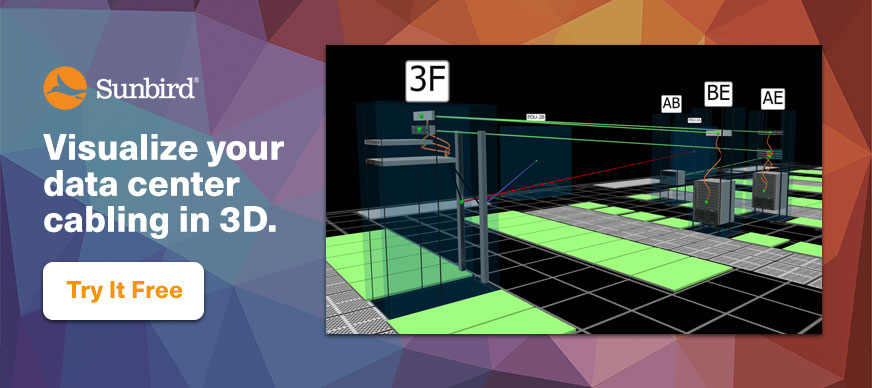How to Manage Data Center Cabling
Tracking and managing data center cabling is one of the most overlooked aspects of data center management. However, when it’s not done properly, it can cause all kinds of problems from costly downtime to inefficient use of capacity.
Don’t settle for cable spaghetti. Keep reading to find out the basics about data center cabling, understand how to track and organize it, and learn how the best data center managers in the industry are dramatically simplifying cable management.
What is Data Center Cabling?
Data center cabling is what connects different pieces of data center infrastructure and equipment to enable network connectivity and power distribution.
Data center cabling can fall into one of two main categories:
- Structured cabling. A structured cabling design follows predefined standards with preset connection points and pathways based on the system’s bandwidth requirements. It is tested, organized, and labeled. Structured cabling can be expensive and time-consuming, but the benefits of operational efficiency, lower maintenance costs, and improved lifespan far outweigh the alternative.
- Unstructured cabling. Unstructured cabling, or point-to-point cabling, lacks the standardized approach of structured cabling. With no predetermined design, unstructured cabling can often be installed cheaply and quickly, but it quickly causes serious issues with scalability and operational costs.
What is Data Center Cable Management?
Data center cable management refers to the labeling, organizing, and documenting of the cabling infrastructure within a data center. The goal of data center cable management is to improve troubleshooting time, uptime, and capacity utilization.
Why Is Cable Management in a Data Center Important?
Tracking and managing a data center’s cabling infrastructure saves time and money in many ways, including:
- Maintaining uptime. When data center cabling is accurately documented, it is easier to quickly respond to issues and reduce downtime. Properly organizing cables eliminates cable spaghetti that hinders access to racks and servers, enables optimal airflow, and makes cable tracing easy.
- Increasing capacity utilization. Knowing what cables and ports are available lets you identify stranded capacity, forecast when you will run out, and get the most out of your existing resources.
- Improving productivity. Cable management enables faster and smarter decision-making. Troubleshooting issues, performing impact analysis, and performing moves, adds, and changes is easy when everyone has access to a highly accurate and real-time view of all physical assets and connections, and the cables are properly organized.
What Types of Cables Are Used in Data Centers?
Modern mission-critical data center environments are highly complex with a wide variety of cables, connectors, and port types.
The most common types of data center cabling are:
|
Application |
Cables |
Connectors |
|
Ethernet |
Cat 5e, Cat 6, Cat 6a, Cat 7, Cat 7a |
RJ45 |
|
10Gig Ethernet |
Cat 6a, Cat 7, Cat 7a |
RJ45, GG45, TERA |
|
40 or 100Gig Ethernet |
Cat 7a |
GG45, TERA |
|
Fiber Channel High-Speed Ethernet |
Coaxial or Fiber |
Infiniband, QSFP, SFP+, 10G – CX4, LC, SC, ST |
|
Fiber Optic High-Speed Internet |
Multimode or Single Mode |
LC, SC, ST, FDDI, MTP, MTRJ, FC, etc. |
Is Copper or Fiber Cabling Best for Data Centers?
When deciding if copper or fiber is the right choice for your data center environment, you need to consider some key parameters:
- Distance. Coaxial copper cables are best suited for shorter distances. They are usually sufficient for providing connections within the same rack. Fiber optic cables can cover more distance at higher speeds to accommodate connections between the equipment in different racks.
- Reliability and flexibility. Copper cables are highly reliable with a mean time between failures of fifty million hours, allowing for maximum uptime. Fiber optic cables are lighter, thinner, and have a smaller bend radius than copper, granting you more flexibility for your data center configuration.
- Cost. Copper cables cost about 20-50% as much as fiber optic cables. When you consider the size of modern data centers, the cost savings can be in the millions of dollars. Copper cables also require less cooling resources because they use less power and have a thermal design. It’s estimated that data centers can save 100 kilowatts of energy from cooling by using copper instead of fiber.
Usually, the best approach is to use a mix of both copper and fiber cabling. Consider your unique situation and consider using fiber optics where performance, flexibility, and distance are major factors and copper elsewhere to keep cabling costs down.
What Are the Data Center Cabling Standards?
Industry standards ensure safety and provide guidelines for maintaining high-performing cabling infrastructure.
The most common cabling standards for data centers are:
- ANSI/TIA-942 covers the telecommunications infrastructure and physical aspects of a data center such as site location, architecture, electrical systems, mechanical systems, safety, and security.
- ISO/IEC 24764 specifies the cabling that supports the various communications services used within a data center.
- ANSI/BICSI 002-2014 provides guidelines for data center design and operations. Guidelines include planning, construction, safety, management, maintenance, and efficiency.
- ANSI/TIA 606-B is a labeling standard that makes aids in identifying and tracing cables.
Best Practices for Managing Data Center Cabling
Managing your cabling infrastructure does not have to be a struggle. By following just a few basic principles, you will have well-documented and organized cabling that enhances all aspects of data center management.
- Properly label cables. Perhaps the most basic and easiest practice to implement is organizing and labeling your cables. Labels simplify troubleshooting and accelerate cable tracing, making it easier to avoid downtime and boost productivity. Your labeling practices should include affixing legible labels on each cable, using a commercial-grade label maker that lets you import lists, color-coding labels, and following a labeling standard such as ANSI/TIA 606-B.
- Ensure cables don’t restrict airflow. Remove any unused and abandoned cables from under the raised floor or within your cabinets. These unnecessary cables will impede airflow and lead to warmer temperatures that can either cause downtime or waste energy due to inefficient cooling.
- Keep cables cool. Everyone knows you need to cool the equipment in a data center, but it’s easy to forget that cables can get warm too. If you have a large amount of cabling, the extra temperature can result in outages. Deploy and monitor temperature sensors to ensure that all equipment and cables are being cooled properly.
- Use cable managers. Cable raceways, cable rings, and cable ties are great for tightly bundling cables and making their paths easy to follow. Remember to first run cables horizontally to the rack, bundle them, and when you get to a vertical space, turn your bundle and make a vertical run then.
- Know where to place cables. If you have a smaller data center and equipment is not frequently changed, cable trays can be mounted directly to the top of your racks. This is fast and easy to install. However, larger data centers will benefit from cable pathways suspended from the ceiling. With this, you can move racks or install new ones without restructuring the cable paths.
- Use patch panels. Patch panels help you keep large amounts of cables organized and allow for greater flexibility of your network infrastructure. They can be mounted within racks and include blank ports on one side and a termination point on the other. Cables can easily be terminated, labeled, and patched into your network hardware.
- Maintain accurate documentation. Track your data and power circuits in real-time to accurately plan capacity, perform failover analysis, and quickly respond to outages. The better your network documentation is, the better your uptime and time to deploy new equipment will be. Rather than physically tracing cables, you can quickly refer to your documentation to know what’s connected to what.
- Deploy DCIM software. With DCIM software, you can easily achieve many data center cable management best practices such as visually designing your cabling infrastructure, accurately documenting cabling installations, measuring cable lengths before purchasing, and much more.
Why You Need Data Center Cable Management Software
Modern data center sites have an overwhelming number of IT assets to manage, each with a multitude of associated power and data cables. For example, an average data center with 100 racks will have over 70,000 individual cabling and port components. These components must be accurately tracked and managed to efficiently perform moves, adds, and changes, understand port capacity, and troubleshoot issues to reduce downtime.
In the past, data center managers have relied on tools like Excel and Visio to manage their connectivity. We even have a free network documentation template. However, these tools do not get the job done in today’s complex and distributed data center environments. They are time-consuming, error-prone, and difficult to manage.
Data Center Infrastructure Management (DCIM) software makes cable management easy. Second-generation DCIM tools have a vast vendor models library that provides the correct port count and specifications for every device you deploy. The system has built-in validation to ensure all planned port connections can be implemented in the real world because the connections are compatible and available. Modern data center cable management software provides insightful reporting with zero-configuration analytics and 3D visualization that allows you easily understand port capacity and end-to-end cable paths.
With DCIM software, you can reduce operational expenses by automating manual and time-consuming processes like measuring cable lengths. You can also eliminate the need to send technicians onsite to manually query available resources or trace and troubleshoot circuits. You can also defer capital expenses by improving capacity planning and the utilization of existing resources.
Bringing It All Together
Don’t ignore the cabling in your data center. Spaghetti cabinets and poor documentation will negatively impact your ability to troubleshoot issues and deploy new equipment while following the best practices for data center connectivity management will improve uptime, efficiency, and productivity.
Want to see how Sunbird’s second-generation DCIM software dramatically simplifies data center cable management? Get your free test drive today.