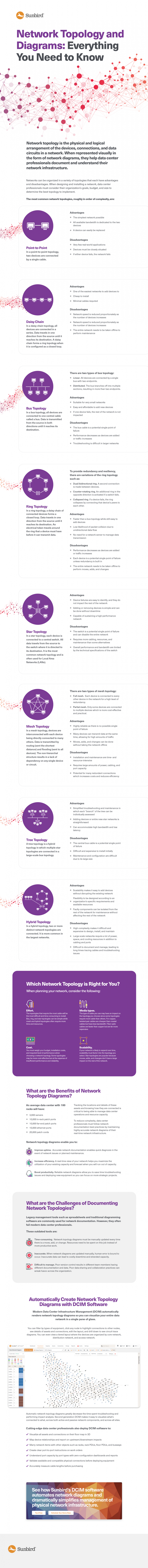Network topology is the physical and logical arrangement of the devices, connections, and data circuits in a network. When represented visually in the form of network diagrams, they help data center professionals document and understand their network infrastructure.
Networks can be organized in a variety of topologies that each have advantages and disadvantages. When designing and installing a network, data center professionals must consider their organization’s goals, budget, and size to determine the best topology to implement.
The most common network topologies, roughly in order of complexity, are:
Point-to-Point
In a point-to-point topology, two devices are connected by a single cable.
Advantages:
- The simplest network possible
- All available bandwidth is dedicated to the two devices
- A device can easily be replaced
Disadvantages
- Very few real-world applications
- Devices must be closely situated
- If either device fails, the network fails
Daisy Chain
In a daisy chain topology, all devices are connected in a series. Data travels in one direction from the source until it reaches its destination. A daisy chain forms a ring topology when it is configured as a closed loop.
Advantages:
- One of the easiest networks to add devices to
- Cheap to install
- Minimal cables required
Disadvantages:
- Network speed is reduced proportionately as the number of devices increases
- Each device presents a potential single point of failure
- The entire network needs to be taken offline to perform maintenance
Bus Topology
In a bus topology, all devices are connected to one central cable called a bus. Data is transmitted from the source in both directions until it reaches its destination.
There are two types of bus topology:
- Linear. All devices are connected by a single bus with two endpoints.
- Distributed. The bus branches off into multiple sections, resulting in more than two endpoints.
Advantages:
- Suitable for very small networks
- Easy and affordable to add new devices
- If one device fails, the rest of the network is not impacted
Disadvantages:
- The bus cable is a potential single point of failure
- Performance decreases as devices are added or traffic increases
- Troubleshooting is difficult in larger networks
Ring Topology
In a ring topology, a daisy chain of connected devices forms a closed loop. Data travels in one direction from the source until it reaches its destination. An electrical token travels around the ring that a device must have before it can transmit data.
To provide redundancy and resiliency, there are variations of the ring topology such as:
- Dual/bidirectional ring. A second connection is made between devices.
- Counter-rotating ring. An additional ring in the opposite direction is activated if a switch fails.
- Collapsed ring. If a device fails, the ring collapses by connecting that device’s peers to each other.
Advantages:
- Faster than a bus topology while still easy to add devices
- Low likelihood of packet collision due to unidirectional data flow
- No need for a network server to manage data transmission
Disadvantages:
- Performance decreases as devices are added or traffic increases
- Each device is a potential single point of failure unless redundancy is built in
- The entire network needs to be taken offline to perform moves, adds, and changes
Star Topology
In a star topology, each device is connected to a central switch. All data travels from the source to the switch where it is directed to its destination. It is the most common network topology and is often used for Local Area Networks (LANs).
Advantages:
- Device failures are easy to identify, and they do not impact the rest of the network
- Adding or removing devices is simple and can be done without downtime
- Capable of sustaining a high-performance network
Disadvantages:
- The switch is a potential single point of failure and can disable the entire network
- Requires more cabling, resources, and maintenance than some alternatives
- Overall performance and bandwidth are limited by the technical specifications of the switch
Mesh Topology
In a mesh topology, devices are interconnected with each device being directly connected to many others. Data is transmitted by routing (sent the shortest distance) and flooding (sent to all devices). The non-hierarchal structure results in a lack of dependency on any single device or circuit.
There are two types of mesh topology:
- Full mesh. Each device is connected to every other device in the network for a high level of redundancy.
- Partial mesh. Only some devices are connected to multiple devices which is more cost-effective and practical.
Advantages:
- Highly reliable as there is no possible single point of failure
- Many devices can transmit data at the same time, allowing for high amounts of traffic
- Moves, adds, and changes can be done without taking the network offline
Disadvantages:
- Installation and maintenance are time- and resource-intensive
- Requires large amounts of power, cabling, and port capacity
- Potential for many redundant connections which increases costs and reduces efficiency
Tree Topology
A tree topology is a hybrid topology in which multiple star topologies are connected in a large-scale bus topology.
Advantages:
- Simplified troubleshooting and maintenance in which each “branch” of the tree can be individually assessed
- Adding devices or entire new star networks is straightforward
- Can accommodate high bandwidth and low latency
Disadvantages:
- The central bus cable is a potential single point of failure
- Difficult and expensive to install initially
- Maintenance and configuration are difficult due to its large size
Hybrid Topology
In a hybrid topology, two or more distinct network topologies are connected. It is more common in the largest networks.
Advantages:
- Scalability makes it easy to add devices without disrupting the existing network
- Flexibility to be designed according to an organization’s specific requirements and available resources
- Faulty components can be isolated from the rest of the network for maintenance without affecting the rest of the network
Disadvantages:
- High complexity makes it difficult and expensive to design, install, and maintain
- Large scale networks require a lot of power, space, and cooling resources in addition to cabling and ports
- Difficult to document and manage, leading to long times tracing cables and troubleshooting issues
Which Network Topology is Right for You?
When planning your network, consider the following:
- Effort. The topologies that require the most cable will be the most difficult and time-consuming to install. Bus, ring, and star topologies can be simple while mesh and hybrid topologies often require more time and resources.
- Media types. The type of cable you use may have an impact on the topology you choose since some topologies require more cable than others. For copper, twisted-pair cables are cheaper than coaxial cables but have less bandwidth. Fiber-optic cables are faster than copper but are far more expensive.
- Cost. You must weigh your budget, installation costs, and required level of performance when choosing a network topology. Some typologies may be more cost-effective but at the expense of insufficient performance and reliability.
- Scalability. If your network is likely to expand over time, scalability must factor into the topology you select. Star topologies are popular because moves, adds, and changes don’t have a large impact on the rest of the network.
What are the Benefits of Network Topology Diagrams?
An average data center with 100 racks will have:
- 3,000 servers
- 10,000 in-rack patch ports
- 10,000 far-end patch ports
- 10,000 ethernet ports
- 20,000 patch cords
Tracking the locations and details of these assets and knowing how they are connected is critical to being able to manage data center operations and resource capacity.
To reduce complexity, data center professionals must follow network documentation best practices by maintaining highly accurate network diagrams of their real-time network infrastructure.
Network topology diagrams enable you to:
- Improve uptime. Accurate network documentation enables quick diagnosis in the event of network issues or planned maintenance.
- Increase efficiency. A real-time view of your network helps you maximize the utilization of your existing capacity and forecast when you will run out of capacity.
- Boost productivity. Reliable network diagrams allow you to save time troubleshooting issues and deploying new equipment so you can focus on more strategic projects.
What are the Challenges of Documenting Network Topologies?
Legacy management tools such as spreadsheets and traditional diagramming software are commonly used for network documentation. However, they often fail modern data center professionals.
These outdated tools are:
- Time-consuming. Network topology diagrams must be manually updated every time there is a move, add, or change. Resources need to be spent on this job instead of more productive work.
- Inaccurate. When network diagrams are updated manually, human error is bound to occur. Inaccurate data can lead to costly downtime and stranded capacity.
- Difficult to manage. Poor version control results in different team members having different documentation and data. Poor data sharing and collaboration practices can wreak havoc across the organization.
Automatically Create Network Topology Diagrams with DCIM Software
Modern Data Center Infrastructure Management (DCIM) software automatically renders network topology diagrams so you can visualize your entire data network in a single pane of glass. You can filter by types of equipment, click any node to highlight connections to other nodes, see details of assets and connections, edit the layout, and drill down to see circuit trace diagrams. You can even view a tiered layout where the devices are organized by core network, distribution network, and access network.
Automatic network topology diagrams greatly decrease the time spent troubleshooting and performing impact analysis. Second-generation DCIM makes it easy to visualize what’s connected to what, across both active and passive network components, and across all sites.
Cutting-edge data center professionals also deploy DCIM software to:
- Visualize all assets and connections on their floor map in 3D
- Map device relationships and report on upstream/downstream impacts
- Marry network items with other objects such as racks, rack PDUs, floor PDUs, and busways
- Create clear port-to-port instructions on work orders
- Understand port capacity by port types with zero-configuration dashboards and reports
- Validate available and compatible physical connections before deploying equipment
- Accurately measure cable lengths before purchasing
See how Sunbird’s DCIM software automates network diagrams and dramatically simplifies management of physical network infrastructure. Try it free.